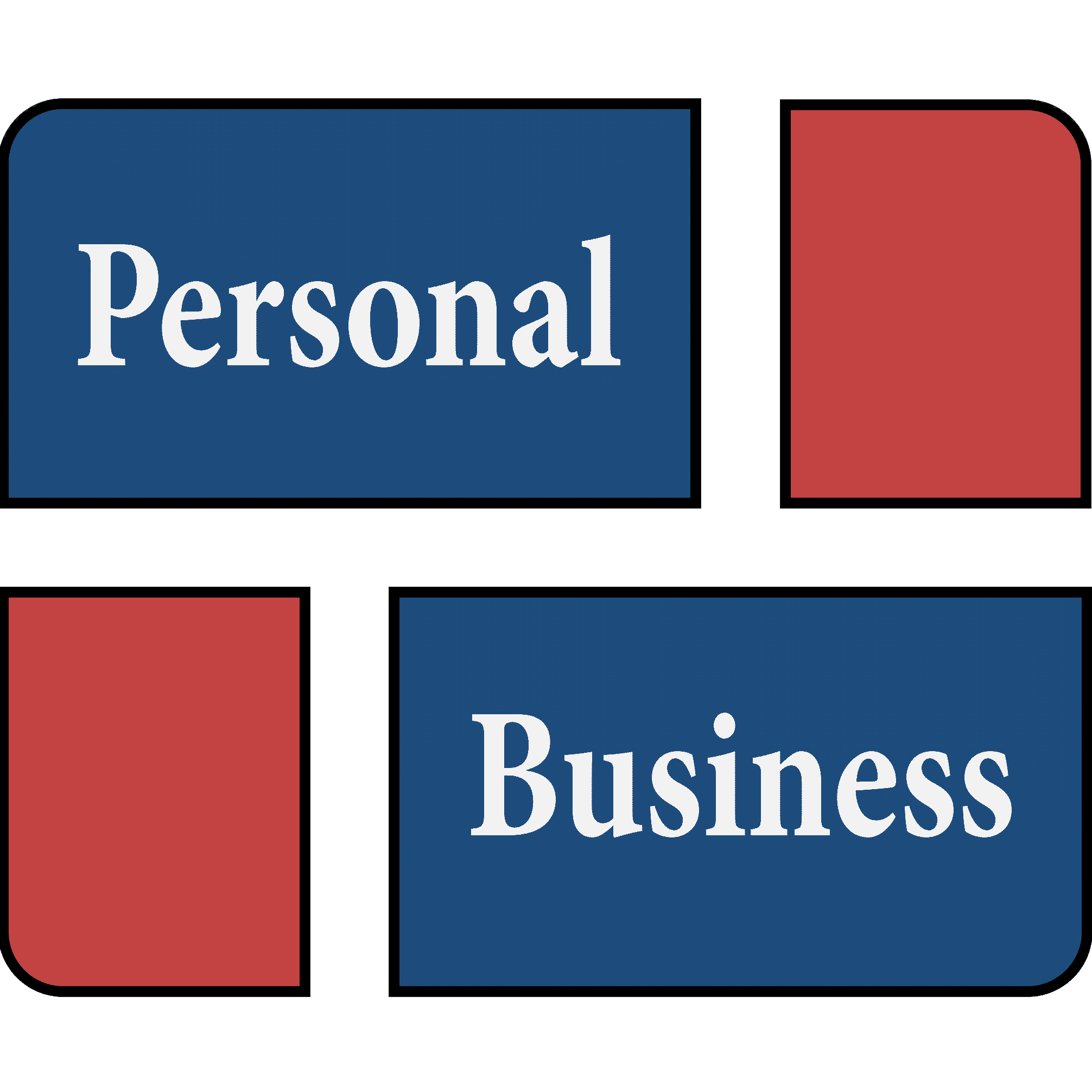Quoting Auto and Home in EZLynx
Objective: By the end of this topic you will be able to generate both a home and auto quote in EZLynx.
Risk Info for Quoting: With EZLynx Rating Engine, complete an auto, home, or dwelling fire (CA only) application once, then submit to multiple carriers for quotes. Anything outlined in RED or that has a RED asterisk (*) symbol must be completed to submit an application.
General info for all lines of business
1. Locate or create an applicant. Click Here for more detail.
2. A colored ribbon (Red or Green) spans the top of the application that indicates whether the application can be submitted, based on whether all required information is entered for the line of business shown.
3. Rating tab for any application a. Rating State is pre-filled from Details tab. b. A Description field is available for reference. This information appears on the Quotes tab for the applicant. c. Select the carriers to submit the application to by checking the box. Notice Select All/Unselect All is available.
4. Policy Info a. At Credit Check Authorized, select Yes from dropdown to authorize the carrier to run a credit check. Most carriers will not return a successful quote if this is set to No. EZLynx does not run credit checks. b. Quote as Package – this options is one of 2 places in the rating application to request a multipolicy discount. The other option is on the Coverage tab under Credits.
5. Finish a. Occasionally, yellow messages may appear stating the questions left unanswered may affect the quote results, but as long as the Submit to Carriers button is green, then the application can be submitted.