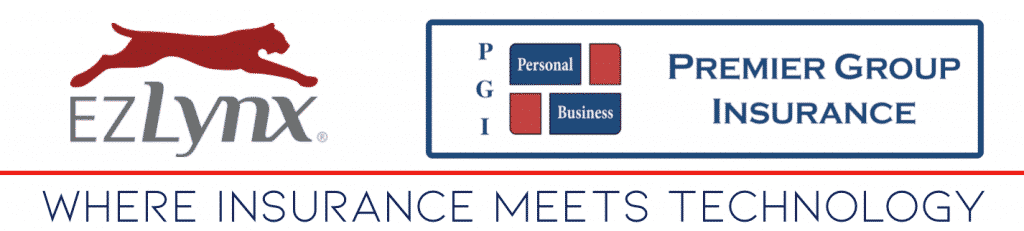
EZLynx Active User & Permissions Requests
This webpage is to help agents manage their EZLynx users with more convenience.
If you simply need to view all your active and inactive users please click the View Users Guide button below to see the step by step process that you can do yourself.
If you also want to know what permissions you users have, please click the 2nd button down: Request Users & Permissions List Form. You will receive an email within 1 business day providing you a list of your active users and their permissions. If you don’t get an email in 1 business day for some reason please email downloads@pgiagents.com
If after viewing any of this information you decide you need to add a user, remove a user, or change a user’s permissions please click the 3rd button down: User Change Form. You will receive an email notifying you when the change has been completed within 1 business day. If for some reason you do not receive an email in 1 business day please email downloads@pgiagents.com
