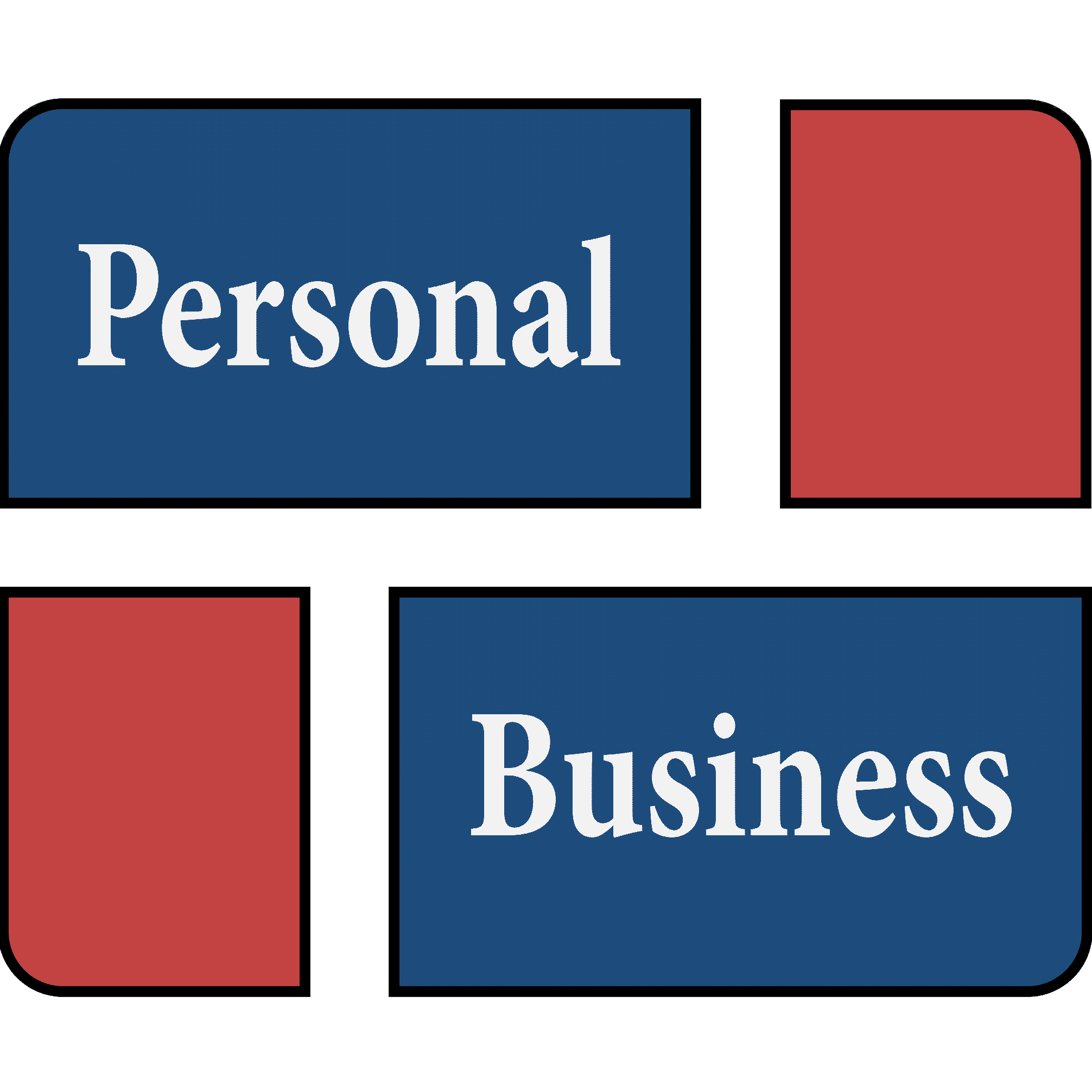Introduction to Technology for your Agency
Important IT Considerations for A New Insurance Agency
1. Internet Connections
2. Wireless Routers
3. Computer
4. Backups
5. Anti-Virus & Anti-Malware
1. Internet Connection
Whether you are running your business out of your home, or in an office setting, the first thing you will need in order to function is an internet connection. There are really few options when considering an internet connection.
From slow to fast:
Dial-up:
If you remember using the internet in the mid-90s, this connection works over the telephone line. It is the least preferred method. If you do use this approach, you will need to either have a dedicated phone line.
Wireless:
Today, this type of connection uses a mobile hotspot from mobile phone carriers to broadcast the connection based on cell phone towers in the area. This connection would be ideal for an insurance agent that had a mobile office, such as an RV. That would be the only scenario where you would want to consider this type of connection. Your Internet Service Provider (ISP) will provide a modem.
DSL:
This type of connection uses a dedicated telephone line, just like a dial-up connection. This type of connection would be acceptable for an insurance agent working from their home office, or in an office setting with 3 staff working at a time. It is cheap compared to other options, and would be deemed as the lowest preferred form of internet connection. Your DSL ISP will provide the modem.
Satellite:
This is a last resort. The only scenario where this connection would be considered is if you worked in an area where NONE of the other connections were available. Usually in an area that are not within the radius of a cellphone tower, and had no telephone, coaxel cable or fiber lines. It is more expensive than all other forms of connection, but may be the only option for some. The modem will be provided by your ISP.
Cable: This is the most popular choice out of all on this list. It is the most common form of internet connection. The prices are reasonable, and has the bandwidth ability to carry on the load of an office with 30 employees. The only downside of this connection, is that your speeds can be affected by your neighbors network activity. If you had a neighbor with 30 employees, your internet speeds will suffer based on the load. Your ISP will supply a modem, usually for a monthly rental fee of about $10/month in addition to your connection fee. I personally chose to purchase a Motorola SurfBoard cable modem to eliminate the monthly rental fee. Modems are generally lower than $100, so it will pay for itself in less than a year. You must check the model of the modem to ensure that it is compatible with your ISP.
Fiber: This is the best option available. It is easily scalable to fit your office’s needs. An added feature of a Fiber Optic connection, is that your load is not dependent on your neighbors connection, like it is with all other connections.
2. Wireless Routers
If you are planning on using wireless devices on your network, you are going to need a wireless router. Some ISPs will provide a modem with a built-in router. As of the writing of this document, the fastest wifi network standard is IEEE 802.11ac. If you are planning to purchase a new wireless router, I would urge you to consider a router that has this capability. At minimum, you should use a router with IEEE 802.11n. The ehxibit below shows the max thresholds of the different standards.
802.aac theoretical speeds versus 802.11n and 802.11g – image credit Asus
3. Computer
Desktop vs. Laptop
Generally, a desktop with will have higher computing capabilities at a lower cost when compared to a laptop computer. The main things to consider when determining the computer power that you will needs is Processing Capabilities (RAM & CPU), Storage (Hard Drive), Video Cards (Multiple Displays).
Processor
There are two things to consider when determining which CPU (aka processor) is right for you. The first is speed, which is measured in GHz. The second is the amount of cores a processor contains. A dual-core processor is a CPU that has two processors, or ‘executable cores’. A quad-core processor is a CPU that has four processors, or ‘executable cores’. At the time of this writing a 2.4GHz processor would be a minimum benchmark to obtain for processing speed, especially if there is a less amount of cores.
There are generally two CPU manufacturers to consider, AMD and Intel.
AMD produce excellent processors with high speeds at a attractive price.
Intel is the most popular processor. The price of an intel processor is considerably higher than AMD, but many would argue that the quality is also much higher than that of an AMD.
Memory – RAM
RAM is the short term storage that allows a computer to perform. The minimum amount of RAM a computer should have is 4GB. A computer with 8GB of RAM is considered ideal. 16GB of RAM, in my opinion, is the maximum amount of RAM a computer should have if it is functioning as an office computer with no other highly demanding programs to consider.
Storage – Hard Drive Space
There are two types of hard drives, hard disk drives (HDD) and solid state drives (SSD). Both are acceptable, but HDDs are more prone to damage, and component failures causing you to lose anything that was not being backed up. The minimum storage space you will want to look for is 250 GB. That may be small if you plan on storing large amounts of data, but If you need more space, you can purchase an external hard drive for added storage.
Video Card
If you are planning on using multiple monitors, you will need to make sure that they computer you purchase has enough video outputs to support the monitors. There are many different forms of video outputs, but the most important thing is to ensure that both the computer and the monitor support the same video input/output cable. There are an assortment of adapters available if you are stuck with a monitor that has a different video connection that your pc. It does not always work and can become messy and expensive, so you will want to consider this BEFORE you purchase both your PC and Monitor.
4. Backups
The best computer protection you can have is a backup. If your computer becomes compromised by a virus or malware, having a secure backup of your computer becomes essential. There are a couple different types of backups, but the most dependable form of backup is being stored on a different network than your computer devices. There are many companies that provide this service, but I have found Carbonite to be an excellent option.https://www.carbonite.com/carbonite-account-login
5. Anti-Virus & Anti-Malware
AntiVirus and AntiMalware software are essential to proactively prevent your computer from becoming compromised. There are an unlimited set of options out for either solution. Some companies package both anti-virus and anti-malware within one single product (such as WebRoot). There are free options available too, but are limited and should not be solely relied upon to provide ongoing protection. AVG anti virus has a free version to act as the minimum requirements for an Anti-Virus product. Malwarebytes has a free version to act as the minimum requirements for an Anti-Malware product.