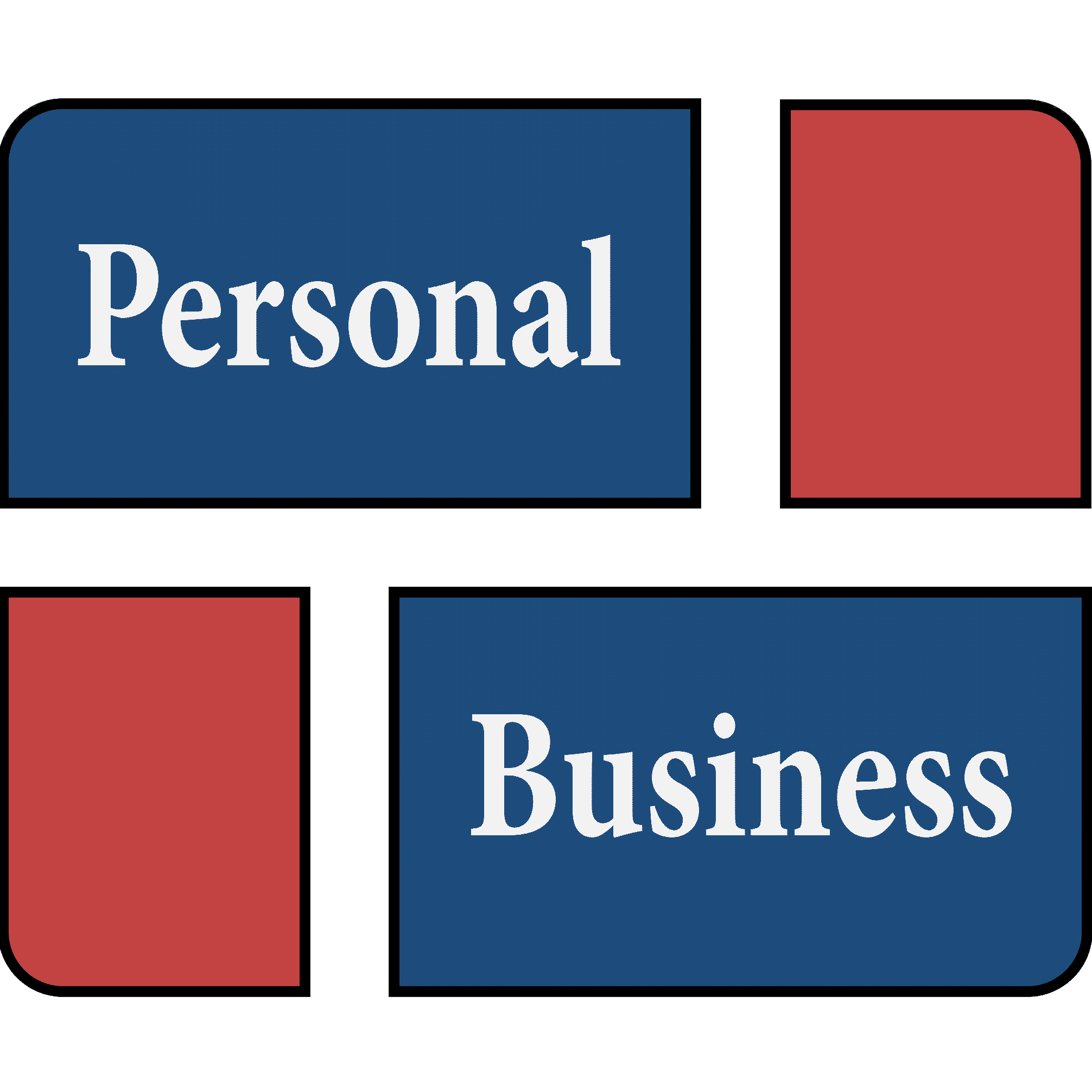EZLynx Management System Basics
Objective: In this topic we will discuss adding policies into the system, downloads, adding documents, e-signature, adding notes, assigning tasks, notifications, customizing lead sources, and introduction to reports and email campaigns.
Adding Policies: Each Time a Policy is Bound 1. In EZLynx, either locate an existing applicant or create a new applicant. 2. Complete step 1 OR 2 below: a. Policies bound with downloading carriers: The carriers send the download 1-2 days after the policy is bound. We recommend that you manually add the policy to the applicant’s account, as a temporary record until the download is received. b. Policies bound with non-downloading carriers and Health, Life or Bonds policies: These policies MUST be entered manually in order to have complete policy data in the management system.
Downloading carriers send downloads to the agency’sIVANs electronic mailbox. EZLynx retrieves downloads every 15 minutes and matches them to your customers’ EZLynx accounts (on the Overview tab). Policies must be manually added for non-downloading carriers and lines of business. Policy downloads include a variety of transactions: new policies, changes, and cancellations.
Documents: This page is used to manage all documents related to the applicant. • Access saved documents • Search for specific documents • Access the ACORD® Form library • Upload documents • Create folders to organize documents • Create/manage certificates • Merge PDFs into one document • Share documents on the applicant’s Client Center account • Use EZLynx eSignature