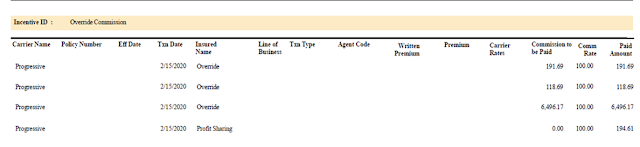Valued Agents,
We want to share some information with you regarding the recent commissions period.
Override and Profit sharing
In this commission statement we have added 2019 Progressive Bundle Bonus and 2019 Progressive Profit Sharing for qualifying agencies. You will find this information on the detail portion of the commission statement under Override Commission section.
Q Commission Information
QCommission Adjustment Transactions
On occasion, we have to adjust past transactions that were not paid out correctly. These adjustments may not always follow the same format as most of the transactions, here are common adjustments you may see & what they are for:
New Feature: Commission Not Paid
In order to assist with reconciling (cross-checking policies in EZL to see if they were paid on your QC statement) we created a new report that will tell you if any policies in EZL effective within a certain time period do not appear to have been paid on your QC statement. To get this report, go to Report Designer > PGI - Commission Not Paid > Set time frame to check
NOTE: Just because a policy appears on this report does not automatically mean that PGI received commission for it & but your agency did not receive payment. Various factors such as carrier cutoff dates, late premium payments, early commission payment, differences between policy #'s in EZL vs. commission statements, etc can all cause a carrier not to pay commission on a policy during the month it is effective. This report is not to be used as a definitive answer on commission payment, but rather a tool to give you a starting point to reconcile, narrowing down the amount of policies you have to cross-check.
NOTE: This is a new feature & we need your feedback on it - good & bad - so if you use it, please let us know how it works for you. If there seem to be any problems, please let us know so we can work on addressing them.
New Feature: Policy Screen
In order to provide further support with tracking & reconciling commissions, we introduced the Policy screen, which displays all of your policies commission transactions. It contains a filter tool to narrow done transaction history by carrier & a search bar to search all transactions on specific policy over time. Navigate to it by clicking on Policy from the Home Screen:
NOTE: This is a new feature & we need your feedback on it - good & bad - so if you use it, please let us know how it works for you. If there seem to be any problems, please let us know so we can work on addressing them.
New Feature: Standardized Transaction Types
With 200 carriers that all follow their own statement formats & use their own terms, we know that understanding what each transaction type is can be a pain. In order to provide more clarity & consistency in viewing your commission transactions, we mapped all the carriers different transaction terms to a single, standard set of transaction terms to be displayed on your statements beginning this month:
OLD VS NEW
NOTE: There will likely be transactions with no information displayed for Transaction Type. The reason for this is that the carrier did not provide any data for Transaction Type in their commission statement, therefore there was nothing for us to use to display, unfortunately.
NOTE: We understand many agents want to be able to view & filter commissions transactions by policy term (new business term vs. renewal term). Creating this report is a significantly larger challenge than transaction type because most carriers do not give a separate column for policy term. Despite this challenge, we have been researching what options & resources we have to create that report. It is not ready now, but down the road, we will testing out different ways of creating the report.
Feature Reminder: PGI - Agents Commission Payout report (excel statement w/ assigned agent in EZL)
You can get your commission statement in Excel by going to Report Designer > PGI - Agents Commission Payout report. If you have a business partner or subproducers working with you & want to see how much commission was paid for policies by each person, you can find that in this report IF they are the assigned agent in EZLynx.
QCommission: Training, Webinars, Info:
The basics of using QCommission & the webinars on it can be found at the link below:
Got questions or feedback (good & bad) on QCommission?
Please email your commission & accounting rep, if you don't know who it is email commissions@pgiagents.com.
Thank you & have a great day,
- PGI Commissions Team
*Please note new email address arelip@pgiagents.com*
Areli Perez
Commissions & Accounting Manager
PREMIER GROUP INSURANCE
600 17th Street Ste. 1425N | Denver, CO 80202
Direct: 720-457-1103| Office: 720-457-1101
Email: arelip@pgiagents.com